Making Your Own Mats
1. Open VASSAL and run Caliber.
2. When asked to choose game mats, choose either ‘Template’ to create an 8x8 Caliber mat or ‘Print Template’ to create a print mat that will fit on a standard sheet of printer paper.
3. Click ‘Library’ then go to the ‘Tiles’ tab. You will see a scroll menu with pieces offered to design your game mat.
4. Drag the pieces to the template to make your mat.
5. Rotate pieces with CTRL+[ and CTRL+].
Delete pieces with CTRL+X
You can also perform these actions by right clicking on the pieces.
6. When your mat is finished click File --> Save Game. You can then access your mat in the future by clicking File --> Load Game.
7. To print your mat, click the camera icon at the top right of the toolbar to take a picture of your mat. When saving the picture, add ‘.png’ to the end of its name. Then find your saved image, right click on it, and click print.
An Example (Click):
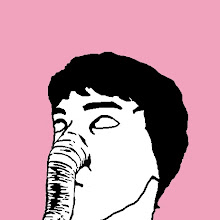



0 comments:
Post a Comment